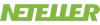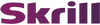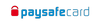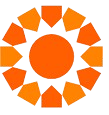Access Your NineWinCasinos Account Quickly and Safely
Logging into your NineWinCasinos account should be a seamless and secure process, allowing you to jump straight into the action. Our platform prioritizes your security without compromising convenience, so you can focus on enjoying your favorite games. Whether you’re using a desktop or mobile device, we provide simple yet robust login methods tailored for all users.
Simple Steps to Log In
Logging in is easy, but ensuring it’s done safely is our priority. Here’s a detailed walkthrough to help you access your account smoothly every time.
Using Your Email or Username
You can use either your registered email address or your unique username to log in. This dual option allows greater flexibility, especially if you forget one of them. Make sure you enter the exact email or username you used during registration, paying attention to spelling and case sensitivity. If you try to log in with unregistered credentials, you’ll be notified immediately.
Secure Password Guidelines
Passwords protect your account and personal information. We recommend creating a strong password containing at least 8 characters, mixing uppercase and lowercase letters, numbers, and special symbols. Avoid common passwords like “password123” or your birthdate. Consider using a password manager to keep your credentials safe and easy to access. Never share your password with others or write it down in insecure places.
Two-Factor Authentication Explained
For enhanced protection, activate Two-Factor Authentication (2FA). This requires an additional verification step beyond your password, usually a unique code sent to your phone or generated by an authenticator app. Enabling 2FA helps prevent unauthorized logins, even if someone has your password. We strongly advise all users to turn this feature on through their account settings.
Forgot Your Login Details?
It’s common to forget your login information, but regaining access is straightforward with our support tools.
Password Recovery Process
Click the “Forgot Password?” link on the login page and enter your registered email. You’ll receive a secure link that lets you reset your password. Make sure to check your spam folder if you don’t see the email in your inbox within a few minutes. Follow the reset instructions carefully, and choose a strong new password.
Troubleshooting Login Failures
Login issues can stem from several causes: incorrect credentials, browser cache problems, or network connectivity. Ensure Caps Lock is off and that you’re using the latest version of your browser. Clear your browser cookies and cache if necessary, or try logging in from another device. If you suspect your account is locked due to multiple failed attempts, please contact support.
Contact Support for Help
If self-help options don’t solve the problem, our customer support team is ready 24/7 to assist. Reach us through live chat or email with detailed information about your issue. We verify your identity securely before helping restore access to protect your account.
Benefits of Logging Into Your Account
Logging in unlocks exclusive features and makes your gaming experience more enjoyable and personalized.
Personalized Game Recommendations
Our system tracks your gameplay preferences and history to suggest new games tailored to your tastes. This saves time searching and increases your chances of finding favorites you’ll love.
Access to Exclusive Bonuses
Only logged-in users can access special promotions such as deposit bonuses, free spins, cashback offers, and tournaments. Staying logged in means you never miss out on bonus opportunities that boost your bankroll.
Managing Your Profile and Settings
Through your account dashboard, you can update personal information, configure security settings, set deposit or loss limits for responsible gaming, and view your betting history. Having full control over your profile helps ensure a safe, enjoyable gaming environment.
FAQ
1. What should I do if I forget my username or email?
If you can’t remember your username or email, try to recall the one used during registration or check your email inbox for previous communications from NineWinCasinos. Otherwise, contact support for verification help.
2. How do I enable Two-Factor Authentication?
Log into your account, go to Security Settings, and follow the prompts to enable 2FA using your mobile phone or an authenticator app like Google Authenticator.
3. Why am I getting an “incorrect password” message?
Check for typing errors, Caps Lock status, and ensure you’re using the right email or username. If you still face issues, reset your password or contact support.
4. Can I stay logged in on my device?
Yes, you can choose to stay logged in for convenience, but avoid this on public or shared devices to protect your account security.
5. What should I do if my account gets locked?
If your account is locked due to multiple failed login attempts or suspicious activity, contact customer support immediately to verify your identity and regain access.